Handheld Device Schematic
Drawings
Figure 1 is a schematic front view of a handheld device 100 representing one embodiment
The handheld device 100 of Figure 1 and figure 3 may represent, for example, a cellular phone, a portable phone, a media player, a personal data organizer, a handheld game platform, a tablet computer, a notebook computer, or any combination of such devices. By way of example, the handheld device 100 may be a model of an iPad®, iPod®, iPhone®, or macbook® available from Apple Inc. of cupertino, calif. Figure 1 depicts the front of handheld device 100, while Figure 2 depicts the back of handheld device 100.
The handheld device 100 may include an enclosure 116 to protect interior components from physical damage and to shield them from electromagnetic interference. The enclosure 116 may include window a 108 and window b 112 configured to conceal components such as an image capture device 110 and biometric sensor 114, respectively. By concealing the image capture device 110 and the biometric sensor 114 behind the enclosure 116, these components may remain unseen when not in use. For example, when the image capture device 110 and the biometric sensor 114 are not in use, they may be concealed by selectively causing the window a 108 and window b 112 to be opaque, or “closed.” Since the window a 108 and window b 112 may be color-matched so as to be indistinguishable from the enclosure 116, the enclosure 116 may appear seamless when the window a 108 and window b 112 are closed. When a concealed component is to be in use, such as image capture device 110 and/or biometric sensor 114, they may be exposed from beneath the enclosure 116 by selectively causing the window a 108 and/or window b 112 to become transparent, or “open.” components such as the image capture device 110 and the biometric sensor 114 may be exposed for as long as desired.
In some embodiments, components of the handheld device 100, such as the image capture device 110 and the biometric sensor 114, may be selectively exposed when certain component-using features of the handheld device 100 are activated. By way of example, an image capture feature of the handheld device 100, which may employ the image capture device 110, may become activated when a user elects to run a camera application selectable via a graphical user interface (GUI 106). In general, the GUI 106 may include one or more icon(s) 120 for providing access to features of the handheld device 100 (e.g., applications, features of an operating system of the handheld device 100, features of firmware of the handheld device 100, and so forth). At times during the use of such features, the features may utilize components of the handheld device 100that may be hidden behind a window a 108, window b 112, window c 202, or window c 204 (e.g., the image capture device 110hidden behind the window a 108 or the biometric sensor 114 hidden behind the window a 108 or window b 112B). Thus, in some embodiments, when the handheld device 100 detects that a feature (e.g., a camera application) that is expected to use a hidden component (e.g., the image capture device 110) has been selected via the GUI 106, the window controller 22 of Figure 1 may open the associated window a 108, window b 112, window c 202, or window c 204 (e.g., the window a 108). When the handheld device 100 detects that the utilization of the component (e.g., the image capture device 110) is no longer desired by the feature of the handheld device 100(e.g., the camera application is closed), the window controller 22 may close the window a 108, window b 112, window c 202, or window c 204, hiding the component.
Figure 2 is a schematic backview of the handheld device 100 illustrated in Figure 1
The technique of exposing concealed components is not limited to dynamically changing window a 108, window b 112, window c 202, or window d 204 opacity upon the launch of applications within the electronic device 10. For example, as illustrated in Figure 1, the back of the handheld device 100 may have two windows window c 202 and window d 204 disposed above an image capture device 110 and a strobe 206, respectively. Other embodiments may include more or fewer windows and corresponding concealed components. Initially, the windows window c 202 and window d 204 may conceal the image capture device 110 and the strobe 206. In one embodiment, the window c 202 disposed above the image capture device 110 may be opened by the window controller 22 upon selection of the icon(s) 120 of Figure 1 linking to the camera application. The window d 204 disposed above the LED strobe 206 may remain closed until the camera application determines that increased illumination is desired. Upon such a determination, the camera application may provide some indication to the window controller 22 that the window d 204 disposed above the LED strobe 206 should be opened. The window controller 22 may “open” the window d 204 disposed above the LED strobe 206 by making the window d 204 transparent, exposing the LED strobe 206 for use. Upon determining that the strobe 206 is no longer desired for use, the camera application may provide some indication to the window controller 22 that the window d 204 should be closed. The window controller 22 then may cause the window d 204 disposed above the LED strobe 206 to “close,” becoming opaque and hiding the LED strobe 206. Upon completion of the use of the image capture device 110, the window controller 22 may also close the window c 202 disposed above the image capture device 110, causing the image capture device 110 to disappear into the enclosure 116.
In some embodiments, even the display 118 of an electronic device 10 may be concealed. For example, FIGS. 16A and B illustrate a handheld device 100 having a window a 108, window b 112, window c 202, or window d 204 disposed above a display 118. As shown in figure 16A, when the display 118 is not in use, the window a 108, window b 112, window c 202, or window d 204 may remain closed, hiding the display 118 and giving the appearance of a single seamless enclosure without a display 118. When the display 118 is activated, the window a 108, window b 112, window c 202, or window d 204 may be opened, exposing the display 118, as shown in figure 16B. By way of example, the display 118 may be activated when a user selects certain of the input structures 104 of the handheld device 100.
Window a 108, window b 112, window c 202, or window d 204 may conceal components in the enclosure 116 and/or, when the display 118 is transparent (e.g., a transparent OLED display), under the display 118 of the electronic device 10.
Parts List
100
handheld device
102
opening loop block
104
input structures
106
GUI
108
window a
110
image capture device
112
window b
114
biometric sensor
116
enclosure
118
display
120
icon(s)
202
window c
204
window d
206
strobe
Terms/Definitions
concealed component
window d
biometric sensor
suitable component
personal data organizer
touch layer
example
window(s)
window controller
cupertino
touch inputs
electronic display system
transparent material
printing layers
electromagnetic interference
enclosure
selection
indication
several printing layers
ambient light layer
infrared layer
icon(s)
transparent OLED display
underlying layers
protection
image capture device
camera application
electronic device
opaque
features
calif
schematic front view
other embodiments
handheld device
glass or plastic
Apple Inc
opacity
image capture feature
technique
input structures
black enclosure system
embodiments
handheld game platform
strobe
window c
more or fewer windows
figure
interior components
current level
increased illumination
window b
protective cover layer
even the display
such devices
GUI
view
color
launch
display cutouts
immediate environment
macbook®
operating system
media player
hidden component
exposure
black color layer
access
front
user elects
tablet computer
layer
completion
single seamless enclosure
suitable embodiment
window cutouts
utilization
display
lower layers
capacitive touch layer
device
notebook computer
portable phone
component
cellular phone
infrared radiation
physical damage
enclosure system
concealed components
other layers
window a
applications
appearance
color layer
components
associated window
visible light
combination
two windows
user
certain component-using features
back
feature
wear
certain components
layers
times
model
firmware
such a determination
windows
such features